
THE TIRELESS DRILLMASTER
FOR LATIN DECLENSIONS & vERBS
QUICKSTART:
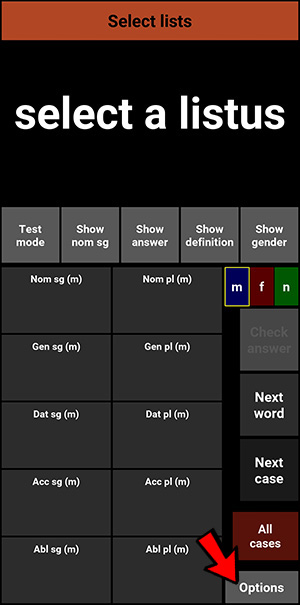
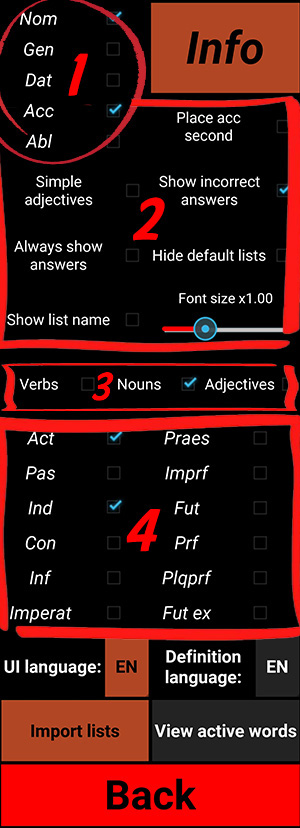
Check the boxes to personalise your Latinista.
As a rule of thumb only check the boxes of which you understand the abbreviations.
Below a quick explanation of the different sections of this screen:
1. The cases. Check the boxes of the ones you know.
2. Detailed options. Start with the settings in the picture on the left.
3. Parts of speech. Check the ones you you would like to practise.
4. Verbs and tenses. 'Act' & 'Ind' should always be checked. Check the rest as soon as you know what they encompass.
Finally, tap the 'Back' button.
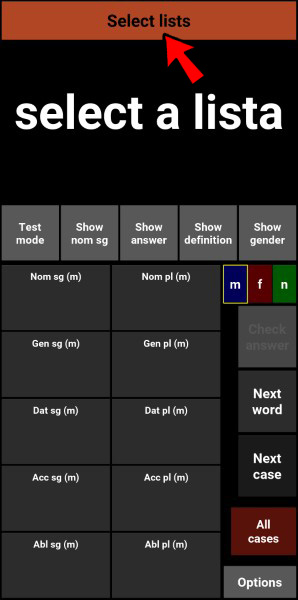
Tap 'Select lists' to choose (a list of ) words to train.
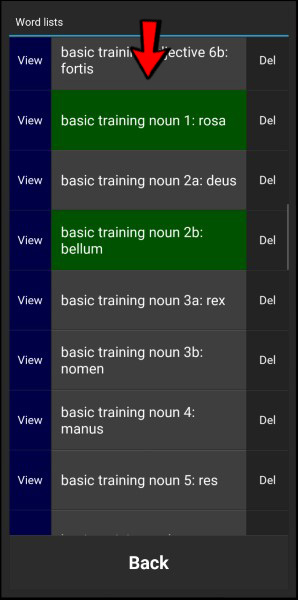
Tap the list to select it (green bar). Tap it again to deselect it (grey bar).
Tap 'View' to check the contents of the list.
Tap 'Del' to irreversibly remove the list from Latinista. Standard lists cannot be deleted.
Multiple lists can be selected simultaneously.
To start you can select all 'basic trainings'. This will allow you to practise nearly all Latin forms.
Tap 'Back' to finally start training!
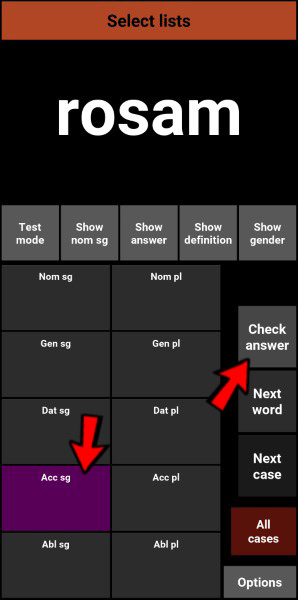
Below you will first find an explanation of training with cases (nouns and adjectives).
Subsequently we will discuss training with verbs.
First select the case of the given word and then 'Check answer'.
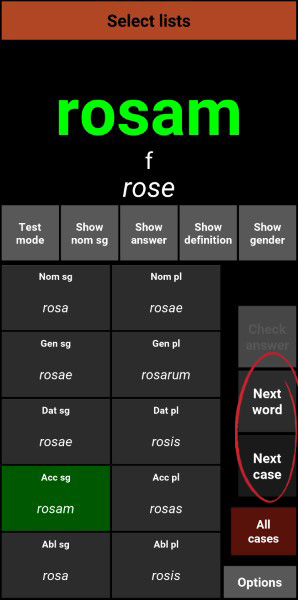
If your answer is correct:
-the given word changes to the colour green and the gender and translation will appear.
-the selected tile becomes green and the other tiles are filled with the rest of the cases of the given word.
-Now you can choose to train the same word in a new case or to start with a completely new word.
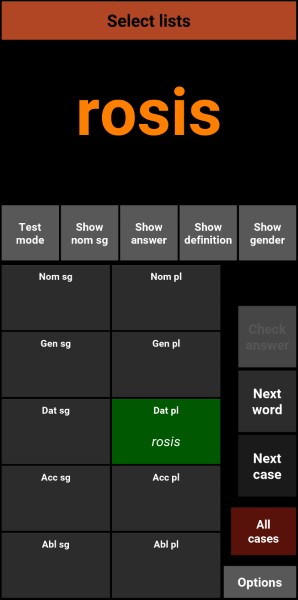
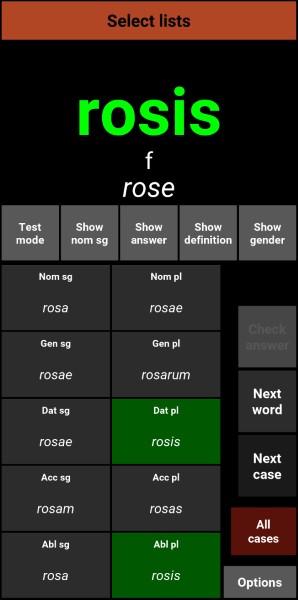
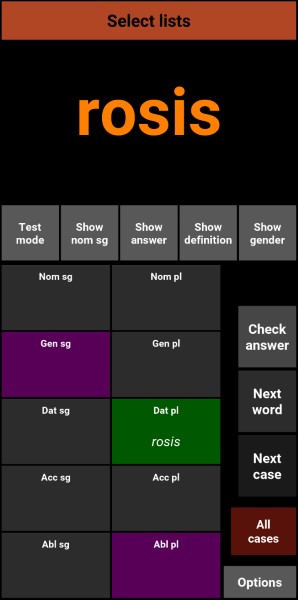
If you have selected an incorrect case together with the right cases....
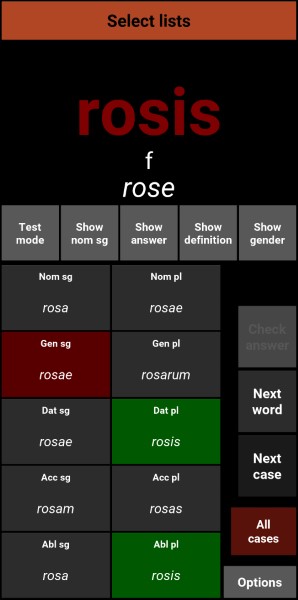
Try again with a new word or case!
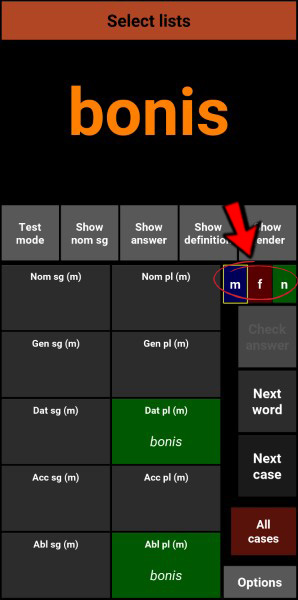
Pay special attention to adjectives:
You have to select the right cases for every gender using the m, f, n buttons.
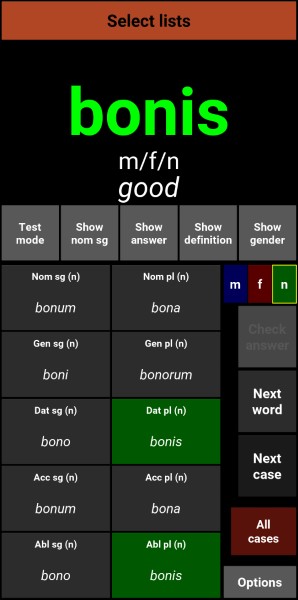
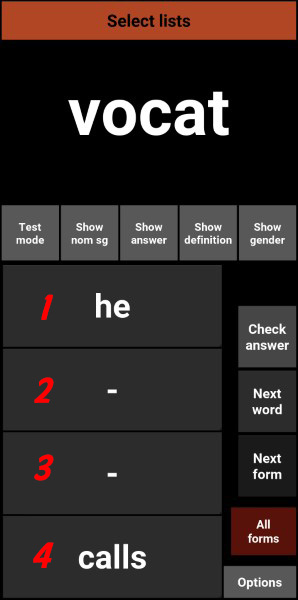
Verbs are trained quite differently. Compose the translation of the given verb using four building blocks.
1. person, almost always required.
2. auxiliary verb 1, often needed.
3. auxiliary verb 2, rarely needed.
4. main verb, always obligatory.
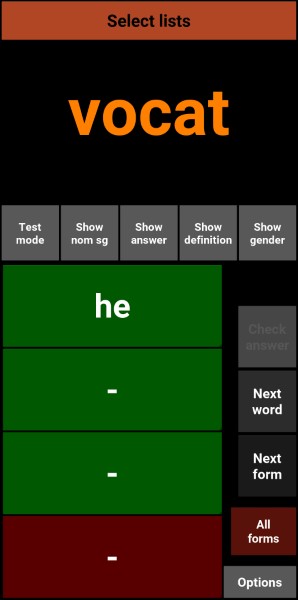
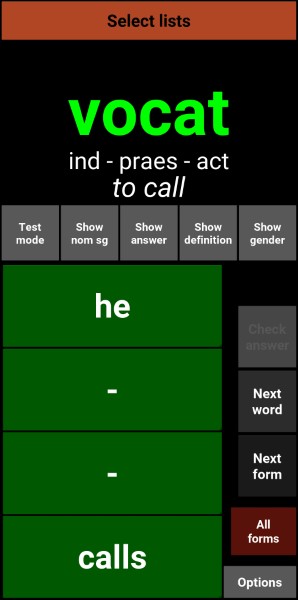
All lights on green!
In this example you don't need any auxiliary verbs (middle two blocks).
If you have given the correct answer, the given verb will turn green and the grammatical description will appear below it.
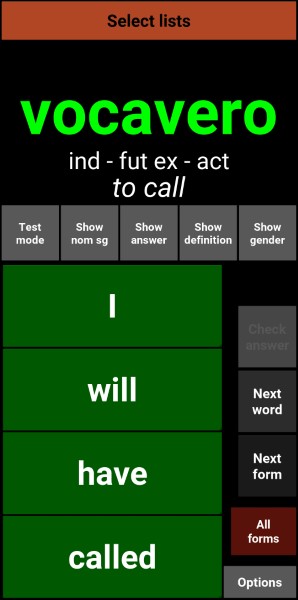
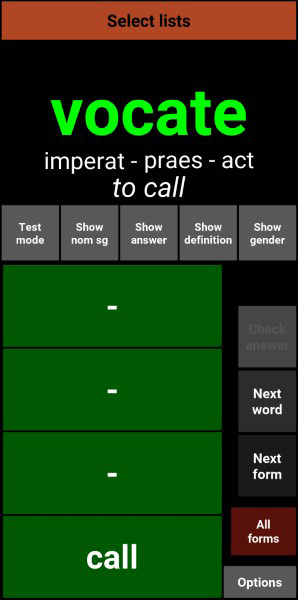
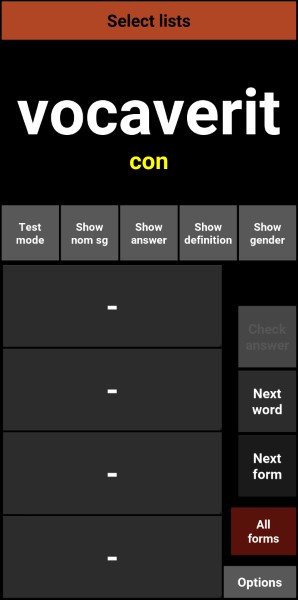
Sometimes there is an abbreviation in yellow below the given verb
This happens if there are multiple correct answers for that form. In such a case, choose the translation that matches the additional information.